TOPIC
UX Mistakes thats need ot avoid and dont follow others UX design, may be they have differnt business model
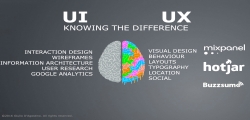
There are those UX mistakes that you already know are bad for your app.
poor navigation, cluttered screen & of course, glacial loading speeds.You know you need to fix those first and you’re doing everything you can. And then there are other mistakes that you probably didn’t think were going to be that bad, just because well, everyone else was doing it too.
These are the UX patterns that have somehow managed to be widely used, but that doesn’t make them any less annoying. Surprisingly, some of the biggest app giants like Facebook and Twitter are complicit in deploying these UX patterns, but just because they can pull them off doesn’t mean you should too. I’ll explain why, so hang around.Here are the Some UX patterns that are not simply annoying, but could be detrimental to your app’s performance, and you may not even notice:
1. Infinite Scrolling
This is what I was pointing at, when I said Facebook and Twitter indulge in it too. But I repeat, just because they can pull it off, does not mean you should put your users through an exhausting round of infinite scrolling. It didn’t work for Etsy, or USA Today, and even Nielsen Norman Group concluded in a research that infinite scrolling is not for everyone.
Basically, with infinite scrolling, you are subjecting your users to an endless feed of content. Facebook, Twitter and Instagram are designed to do just that – get the users to keep scrolling and spend as much time on the site as possible. That’s their business model.
If that’s your business model too, maybe you can make infinite scrolling work. But if you are trying to get the user to take a specific action, like buy, or subscribe, then infinite scrolling will do more damage than good.
Why so? Well first of all, the users don’t know what they’re supposed to do. App users need clear and compelling CTAs. It is unlikely that your standalone app has as much pull as Facebook, and users are almost always short on time. They want to use your app to get something done, quickly. Infinite scrolling feels like a drag and when they can’t make up their mind about what action to take, they just leave.
So unless you are confident that you can make users stay long enough to scroll through 15 pages, switch to a better pagination.
Fake Preloaders
Those spinning wheels, twisting gears and a hundred other neat microinteractions, trying to convince you that your content is being loaded, and the system is at work, are annoying at best, anxiety-inducing at worst. Someone once thought this was a good idea to show a moving symbol while users wait for a page to load, and at the time maybe it was. But today, users are smarter than their phones and fake preloaders don’t mesmerize them anymore. They want their content and nothing else. They are also more impatient with ever shrinking attention spans, so you’re better off not making them wait.
So if you simply cannot get the content to load faster and display quickly, at least use a progress bar to make users mentally prepared for the wait time. The fake preloaders look like a gimmick and hurt your user experience.
Too Many Links that Open in Browsers
If your page has links that when clicked, open in a browser, you are not only necessitating undesired screen-switches which are an annoyance to any mobile user, but you are also giving the user a way to escape from your experience. While you were trying so hard to keep them in your app, opening a link in the browser let them step out into a world full of distractions. If they had something else more important (or more interesting) open in another tab, they’re probably not coming back to your app. and if those outbound links lead to a social media page, then my friend, there is no coming back.
Not only distracting, opening an external browser window makes the app experience feel broken and disengaged. It also eats up more bandwidth and slows down the user’s phone, perfectly ruining what’s left of the user experience.
Too many Click Buttons
Click here to ‘Know More’
Click Here to ‘Subscribe’
Click here to go to our ‘Products’ page
That mane CTAs together on one page can only lead to one thing – confusion. Have you heard of choice overload? Even if you haven’t heard, you’ve surely experienced it. If I ask you to choose between A and B, you will pick one after some thought. But if I add C, D and X, Y, Z into the mix, you will have a hard time figuring out just what to choose.
App users need a clear call to action on a page that leads them to another page, one that they like being on and preferably one that moves them further down your conversion funnel.
Not Acknowledging User Actions
Did I click the button right? Is something even happening? I don’t see any activity, not even a spinning wheel. Maybe I should click again. Oh no, now it’s jumped two pages ahead.
Feels familiar?
Every action the user takes must always be acknowledged. If the page user requested is taking time to load, display a progress indicator or grey out the clicked button. Doing nothing, for even a few seconds makes the users anxious, invites undesired clicks and jeopardizes the user experience.
Analysis
Some UX mistakes are subtle. While you were completely caught up in creating a UX that gets the job done, and looks beautiful while at it, chances are that one of these innocent looking but irksome UX mistakes crept in. And as you probably gather from this post, even these little mistakes can be detrimental to your user experience. So take a good look around your app and be sure to fix them, and in the future, avoid them like the plague.