Ruby On Rails Classroom 
prateek darmwal /
Professional /
Web Technology
Okay if you have successfully installed rails installer you have now have to learn few basics of rails application.
First verify that rails is installed on your system by typing command in terminal -> rails -v
This will show you the current rails version.
You can follow these steps ->
1. Make your project directory
2. Open directory in terminal by typing command -> cd path_to_your_directory.
3. start a new rails application by typing command -> rails new appname
4. cd appname -> to go to your app directory created by prev step
5. bundle install -> to install all required gems specified in gem file
6. rails s or rails server -> to start rails server that will start by default on port 3000
7. open your browser type localhost:3000
8. if everything goes right then you have successfully created your rails app. now you can play alog watch and read tutorials and explore the technology.
All the best.

prateek darmwal
Skills Ruby On Rails
Qualifications :- High School - S.K.M. Sn. Sec. School, Haldwani, College/University - Graphic Era Hill University, Bhimtal,Location :-Dehradun,Dehradun,Uttarakhand,
Description:- I like to explore new technologies. I have skills in ruby on rails, php5, cakephp, jquery, javascript, html/css, java, c & c++. I love coding
Explore
Students (5)
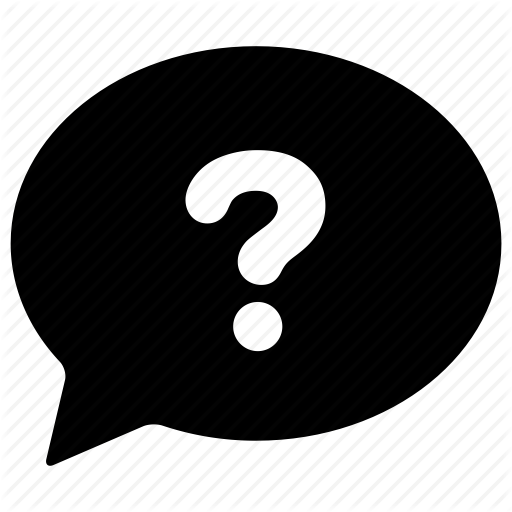

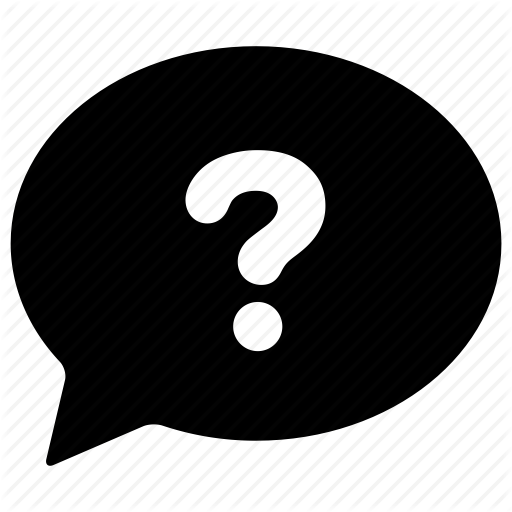

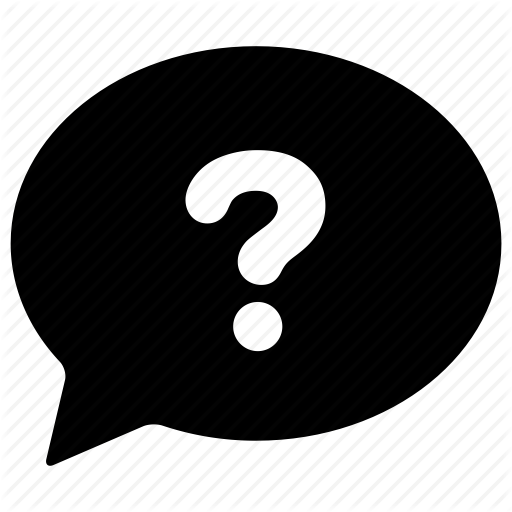

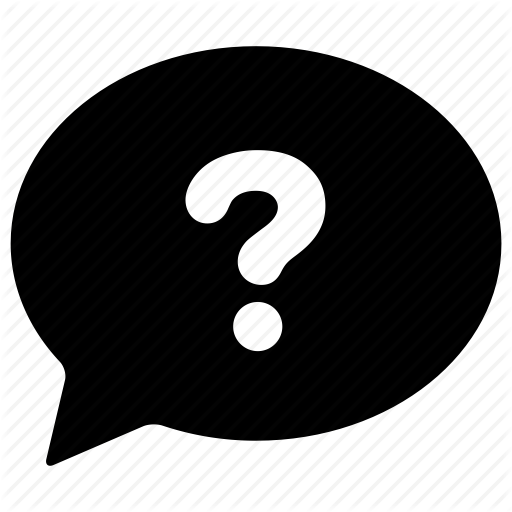

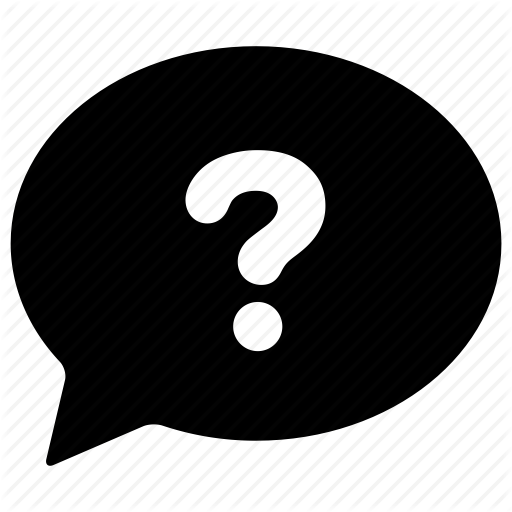

Recommended Classes
 Anil Bist
Anil Bist
 shweta Pandey
shweta Pandey
 shweta Pandey
shweta Pandey